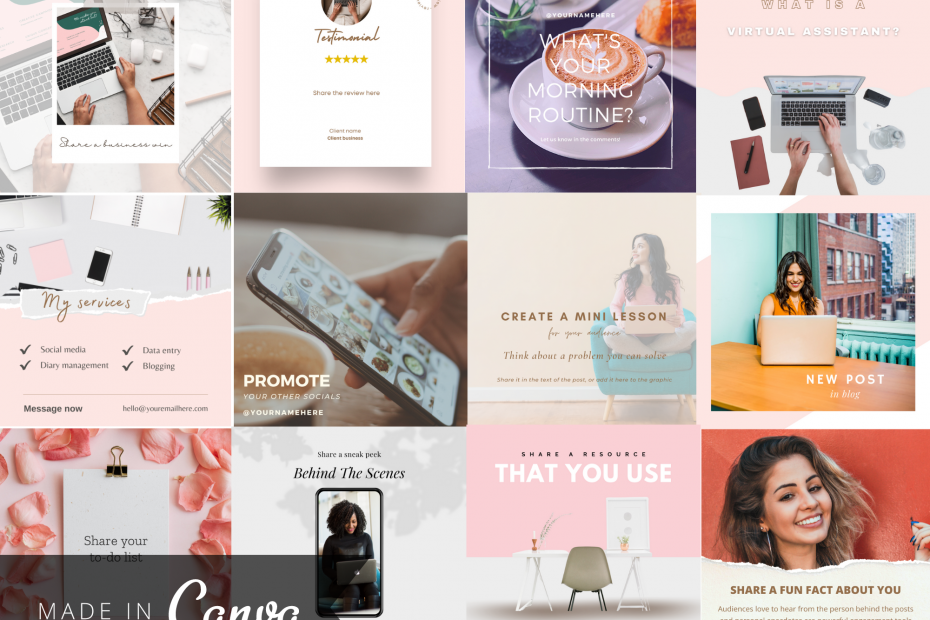If your socials could do with an easy refresh, check out my Virtual Assistant Canva template for Instagram. It also comes with free resized options for Facebook and Twitter!

As a social media Virtual Assistant, much of my time is spent creating graphics and copy for use across a number of the main platforms.
To do this, I live on Canva; it is my best friend. It is a super easy-to-use graphic design tool that gives me access to over 2 million stock photos and everything else I could possibly need to design anything my clients have in mind. I have created brochures, invitations, leaflets, posters, banners, online store icons to name a few.
Is Canva free? Well there is a free option, but the 2 million stock photos ALONE make Canva Pro worth it’s monthly fee of just £10.99; equivalent three or four coffees! Just think how much time you would spend looking for free photos per month, then put your hourly rate on that. See what I mean!
BUT what if you’re not design-savvy?
Well I would say give it a go anyway. I had no ‘formal’ design experience prior to using the platform either. But it is so intuitive that you will soon find your way around. And if you get stuck, it is such a popular tool that a quick Google will often find you the answer to your question.
What if I don’t have time?
So this is where I come in. I am all about supporting small business owners by taking on tasks that free up their time to focus on their main skillset.
I have created a number of templates now available on Etsy, which will help businesses do just that.

My most recent is a social media Canva template for Instagram, Facebook and Twitter . Each one consists of 20 graphics which are FULLY customisable.
As well as my Virtual Assistant Canva template for Instagram, I also have more generic downloads available. Visit my store and keep checking back as I will be adding more all the time.
How does the Canva template for Instagram work?
All you need to do is make your purchase via Etsy and download the PDF which contains the links. When you first click on the link, you will be prompted to create a Canva account or login if you have one setup already. So is Canva free? I have ensured that all images used in the templates are available on the free package. I pay just £10.99 a month for Canva Pro which is worth every penny in my eyes for the time saved searching for stock images and the resize options.
Once you are setup on Canva, then all that you need to do is have fun making the designs your own! You can change the text, images, font etc and colour match it all exactly to your brand for a super slick professional image across your socials.
Still not sure or need something else?
Get in touch! I am more than happy to help you out with any bespoke design queries or questions about using the platform.
If you like the sound of Canva, and would like to go it alone, be sure to try my Virtual Assistant Instgram post ideas.